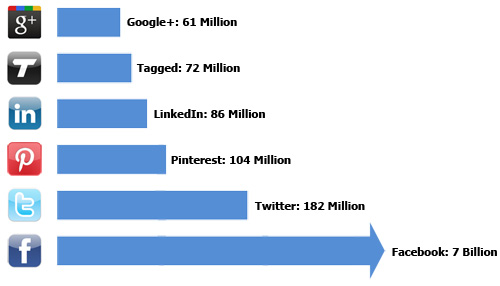Hey guys,
As I’m sure you already know, having your own blog is a VERY important part of any online business or venture.
If you have followed my coaching or anybody’s coaching for that matter, I’m sure one of the first things you are told to do is set up your own blog, and for very good reason too.
Here’s just a few benefits of having your own blog:
1. Having your own blog is great for search engines, search engines love WordPress blogs, giving you INSTANT organic traffic.
2. Having your own blog is great to build your brand name, your brand name is very important, as people need to trust you!
3. Having your own blog is AWESOME for list building, and we all know how IMPORTANT that is!
4. Having your own blog is a great way of providing great content for your subscribers, just like I’m doing right now!
5. Having your own blog is a great way to communicate to your subscribers, just like I’m doing now!
6. Having your own blog is excellent for linking to all your other sites and also other peoples sites, for back linking and additional traffic, kinda like a central hub.
7. Having your own blog is a great way to generate passive income, from products you recommend etc. We all love passive income! 🙂
Best of all, having your own blog is REALLY SIMPLE to do, you can do it in just a few minutes!
In fact, I have created a short video for you to show you how you can set up a WordPress blog in just 5 minutes, including getting a domain name and web hosting, setting up the WordPress blog, adding a custom theme, a custom header and even creating a post with an image… All in roughly 5 minutes. 🙂
Check out the video here:
Here’s the link to Blue Host mentioned in my video.
Here’s a link to get any graphics from GFX-1 you may need.
As usual, I welcome your comments, please also feel free to ‘like‘ and ‘tweet‘ if you like this post.
Cheers,
Dave.